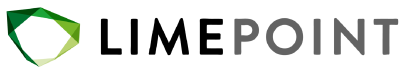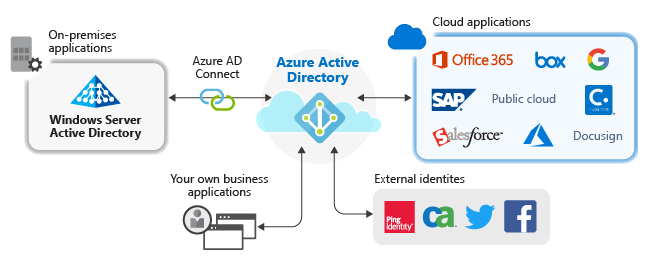As your organisation’s presence in Microsoft Azure expands, effective resource management becomes crucial. Azure provides a hierarchical structure with management groups, subscriptions, and resource groups to help you efficiently organise and control your Azure resources. In this blog post, we will explore how to manage Azure resources using these three key components and share best practices for optimising your cloud operations. Whether you’re just starting your Azure journey or looking to refine your existing cloud strategy, understanding these components is crucial.
The Azure resource hierarchy
Azure’s resource hierarchy consists of four main components:
- Management groups
- Subscriptions
- Resource groups
- Resources
Let’s delve into each of these to understand their roles and relationships.

Management groups
Management groups are at the highest level in the Azure management hierarchy. They provide a way to manage access, policies, and compliance for multiple subscriptions. Management groups are useful for organisations with multiple business units, departments, or environments. They help in applying policies, role-based access control (RBAC), and governance consistently across multiple subscriptions.
Subscriptions
Subscriptions are agreements with Microsoft that allow you to use Azure services. Each subscription has its billing and access control boundary via limits and quotas. Subscriptions are used to separate environments, such as development, testing, and production, or to allocate resources to different departments within an organisation. Organisations can use subscriptions to track and manage costs.
Resource groups
Resource groups are logical containers for organising and managing resources within a subscription. They are used to apply access control, policies, and tracking to collections of resources. Resource groups are used to group resources that share the same lifecycle, such as all the resources for a specific application, project, or environment.
Resources
Resources are instances of services that you can create in Azure. Resources are used to create services such as virtual machines, storage, SQL databases, networks, etc.
Efficient resource management strategies
Adopting strategies for efficient resource management is crucial for achieving cost-effectiveness, performance, and security in the cloud. Now that we understand the resource hierarchy, let’s explore strategies for efficient resource management in Azure.
Logical organisation
Create a logical hierarchy that mirrors your organisational structure. Use management groups to group related subscriptions, and within each subscription, create resource groups for specific projects or environments to simplify resource tracking, access control, and lifecycle management.
Naming conventions
Having established a logical structure, the next step involves honing in on the finer details, such as naming conventions. Establish clear and consistent naming conventions for management groups, subscriptions, and resource groups. This simplifies resource identification and management just by looking at their name.
Tagging resources
Effective tagging not only brings clarity but also enhances the manageability of resources. Implement resource tagging to provide additional metadata for resources. Tags enable you to categorise, track, and manage resources more efficiently.
Access control
Apply RBAC at each level of the hierarchy. Use management groups to assign permissions that affect all subscriptions, while subscriptions and resource groups can have their own RBAC configurations.
Policy enforcement
Policies can be assigned at the management group, subscription, or resource group levels. Implement Azure Policies to enforce compliance and governance. This is crucial in maintaining standardised operations and ensuring that all resources adhere to organisational policies and regulations.
Monitoring and cost control
Use Azure Cost Management and Billing to monitor resource usage and costs. Set up budgets and alerts to control spending. Regularly review and audit your resources to identify unused resources and deprovision those to reduce cost.
Automation and templates
Leverage Azure Resource Manager templates for automated resource provisioning. These templates can be used to deploy consistent environments in resource groups.
With these strategies in place, let’s next examine how they manifest in various organisational scenarios.
Use Cases
Here are some common use cases for an efficient resource management approach:
- Large organisations: Manage complex cloud environments with multiple management groups, each representing business units in the organisation. Assign separate subscriptions for each business unit to manage billing and access control boundaries. Organise resources within each subscription using resource groups, aligning with specific projects or environments.
- Dev-test-production: Separate development, testing, and production environments into distinct subscriptions to maintain isolation and governance. Use a management group for the entire organisation to enforce global policies. Separate subscriptions for development, testing, and production to maintain isolation. Organise resources within each subscription into resource groups, facilitating lifecycle management.
- Projects and applications: Allocate separate subscriptions for each project to maintain resource isolation and track cost. Organise resources within each project subscription using Resource Groups. Use tagging to allocate costs and track resources associated with specific projects.
- Multi-tier applications: Create separate resource groups for each tier of the application (web, app, database). Implement resource tagging to identify and categorise components within each tier. Apply RBAC at the resource group level to control access to specific tiers of the application.
Conclusion
Efficient Azure resource management is crucial for optimising your cloud operations. By leveraging management groups, subscriptions, and resource groups, you can effectively organise and control your Azure resources while maintaining compliance and governance. Implementing best practices in resource management ensures that your cloud infrastructure is secure, cost-effective, and aligned with your business goals.
As your organisation continues to evolve in Azure, ongoing resource management, automation, and adherence to best practices will be key to maximising the benefits of Microsoft’s powerful cloud platform.
Ready to elevate your Azure journey?
If this blog post has sparked your interest in refining your Azure resource management, then it’s time to delve deeper. Take the next step in transforming your cloud strategy. Our team at LimePoint offers expert guidance and tailored solutions to help you navigate the complexities of Azure and unlock its full potential for your organisation.
👉 Let’s collaborate to optimise your Azure environment! Get in touch with us today and start your journey towards a more efficient, secure, and cost-effective cloud experience.